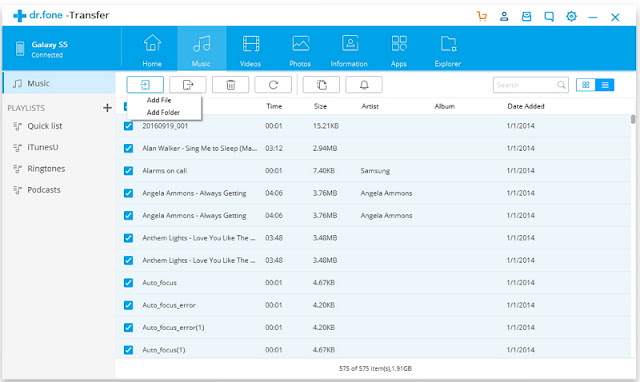Apple Music become one of the most popular music streaming service around the world. Apple Music allows paid users to save the music for offline listening and take it on the road. It will be great if you can convert Apple Music to MP3 format file for listening. In this way, you can retain the music you love and even you can play the Apple Music on other mobile devices. Here are somethings you need to know about Apple Music.
>>Features
• Offline listening: Paid Apple Music users will be able to download albums and playlists for offline listening and take it on the road, while free users will only be able to listen to Apple Music radio stations with limited skipping.
• Vast resource accessing: Apple Music allows users to access iTunes's vast library of music, boasting 30 million songs, as well as tune into an exclusive 24-7 global radio station, Beats 1, which is a live 24-hour radio station broadcasting to 100 countries from Zane Lowe in Los Angeles, Ebro Darden in New York and Julie Adenuga in London.
• Easy music discovering: The app gets to know your preferences and generates recommendations from experts who know and love music based on what you normally listen to, as well as the input of. That's in the "For You" section. Meanwhile, Siri gets into the action, too. You can use voice prompts to find a play tracks with Siri on the virtual ones and twos.
• Musicians and fans interacting: The Apple Music Connect section serves as a social network for artists to share lyrics, backstage photos, songs and videos with their fans. In this way, musicians and fans can interact -- listeners can comment and artists can respond, plus anything posted is shareable on Messages, Facebook, Twitter and email. People who choose not to subscribe can follow artists and view their feeds, but only paying members will be able to play and save Connect content.
What happens if you unsubscribe from Apple Music?
You may also have such problem after canceling subscription from Apple Music. If you unsubscribe from Apple Music, you are no longer to play any streaming music you've added or downloaded to your library from the Apple Music catalog. Besides, you cannot get access to Connect content any more, and you will be skip-limited when listening to Apple Music radio stations. Why this happens? Because Apple adds DRM protection to all Apple Music’s tracks to avoid the situation that users just sign up and download a bunch of songs for offline listening, then cancel subscription and run away.
How to Play Apple Music after Canceling Subscription
Thanks to Apple Music Converter, which can convert Apple Music M4P files to MP3 for offline playing after canceling subscription. You can remove DRM protection from the Apple Music M4P songs and convert them to MP3, M4A, AC3, AAC, FLAC, WAV, etc.In addition, the Apple Music Converter tool also allows you to own a collection of old Apple Music M4P songs permanently because of DRM-free MP3.It guarantee converts Apple Music M4P to free-DRM at 16X speed with lossless and keep 100% original quality.Now, you can add any track you like to iTunes library and then Apple Music Converter will convert them to DRM-free MP3. After that,you can transfer the converted Apple Music to mobile device,as well as offline playback DRM-free MP3 on the mobile device if you want.
More Guides you can Check: