Why I can't sync Apple Music playlist to
iPod Classic?
Apple Music is about streaming media. Apple
Music songs cannot be copied to iPod classic, iPod shuffle, iPod nano and iPod
touch 4th generation because all of these iPod models do not have Wi-Fi
compatibility. Furthermore, Apple Music songs are protected by DRM, which
limits your ability to play Apple music songs on non-Apple devices. If you want
to transfer and sync Apple Music songs or playlists to iPod Classic, you will
need to remove DRM from Apple Music and convert to an audio format supported by
iPod Classic. You cannot play Apple Music on an unauthorized device unless you
delete DRM.
Tool You'll Need to Stream Apple Music on
iPod Classic
To unlock Apple Music from DRM, UkeySoftApple Music Converter is one of the iTunes audio converter tools to help users
remove DRM from iTunes-protected audio files, such as Apple Music and purchased
Audiobooks, and convert audio tracks to MP3 , AAC, FLAC and WAV audio formats,
so users can play converted audio files on almost all audio players such as
MP3, iPod Nano, iPod Classic, iPod Shuffle, iRiver, Sony Walkman.
Main Features of UkeySoft Apple Music
Converter
Remove DRM from Apple Music easily
Convert Apple Music to plain MP3, AC3, M4A,
M4R, etc.
Up to 16X faster conversion speed
Maintain high output quality
Step 1. Launch UkeySoft Apple Music
Converter
Step 2. Select Apple Music Tracks
Step 3. Choose iPod Classic Compatible
Format
Note: iPod Classic supported audio formats:
AAC (8 to 320 Kbps), Protected AAC (from iTunes Store), MP3 (8 to 320 Kbps),
MP3 VBR, Audible (formats 2, 3, 4, Audible Enhanced Audio, AAX, and AAX+),
Apple Lossless, AIFF, and WAV.
Choose iPod Classic Compatible Format
Step 4. Convert Apple Music to DRM-free MP3. After that, you can sync the converted audio files to iPod Classic with iTunes.
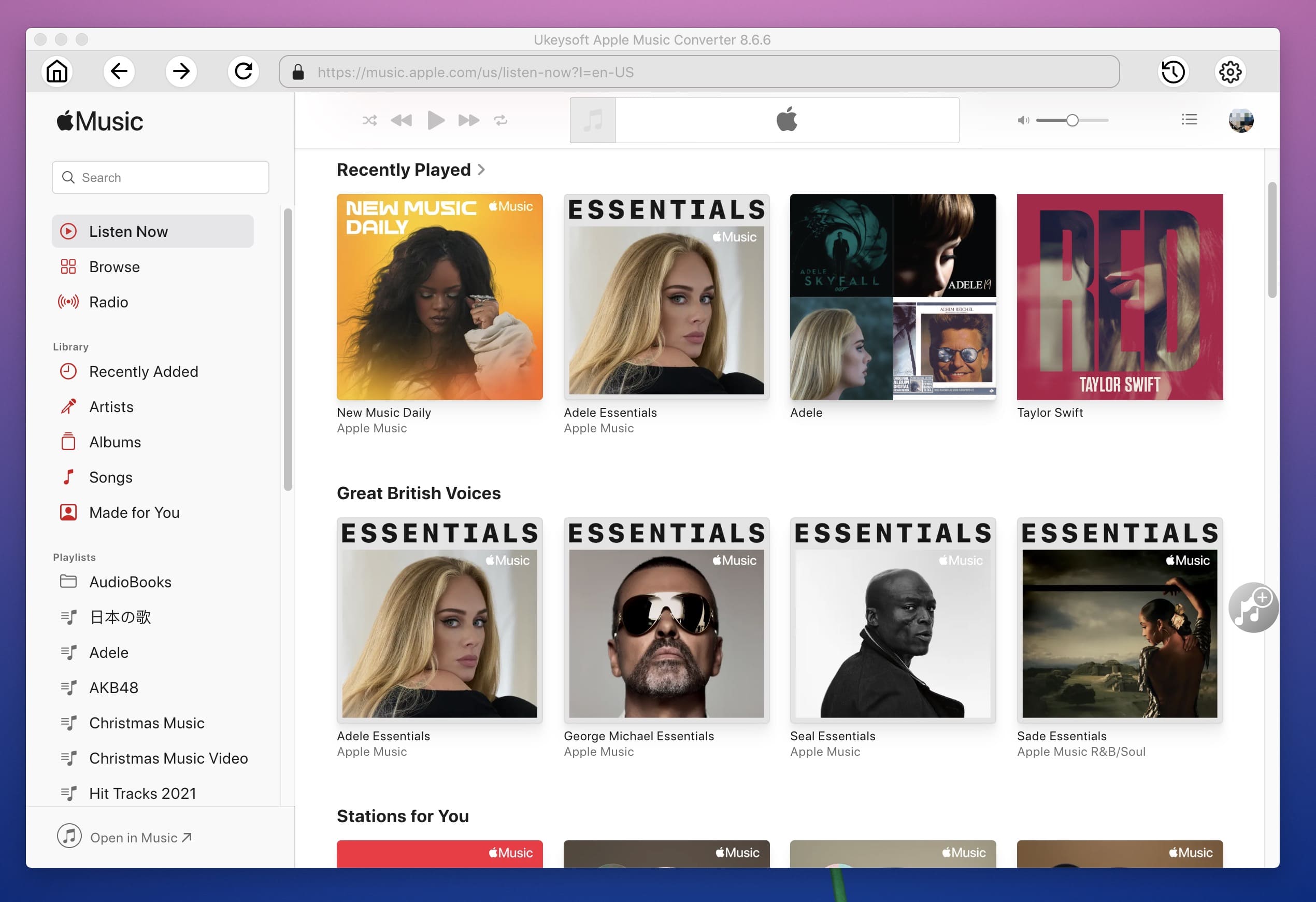
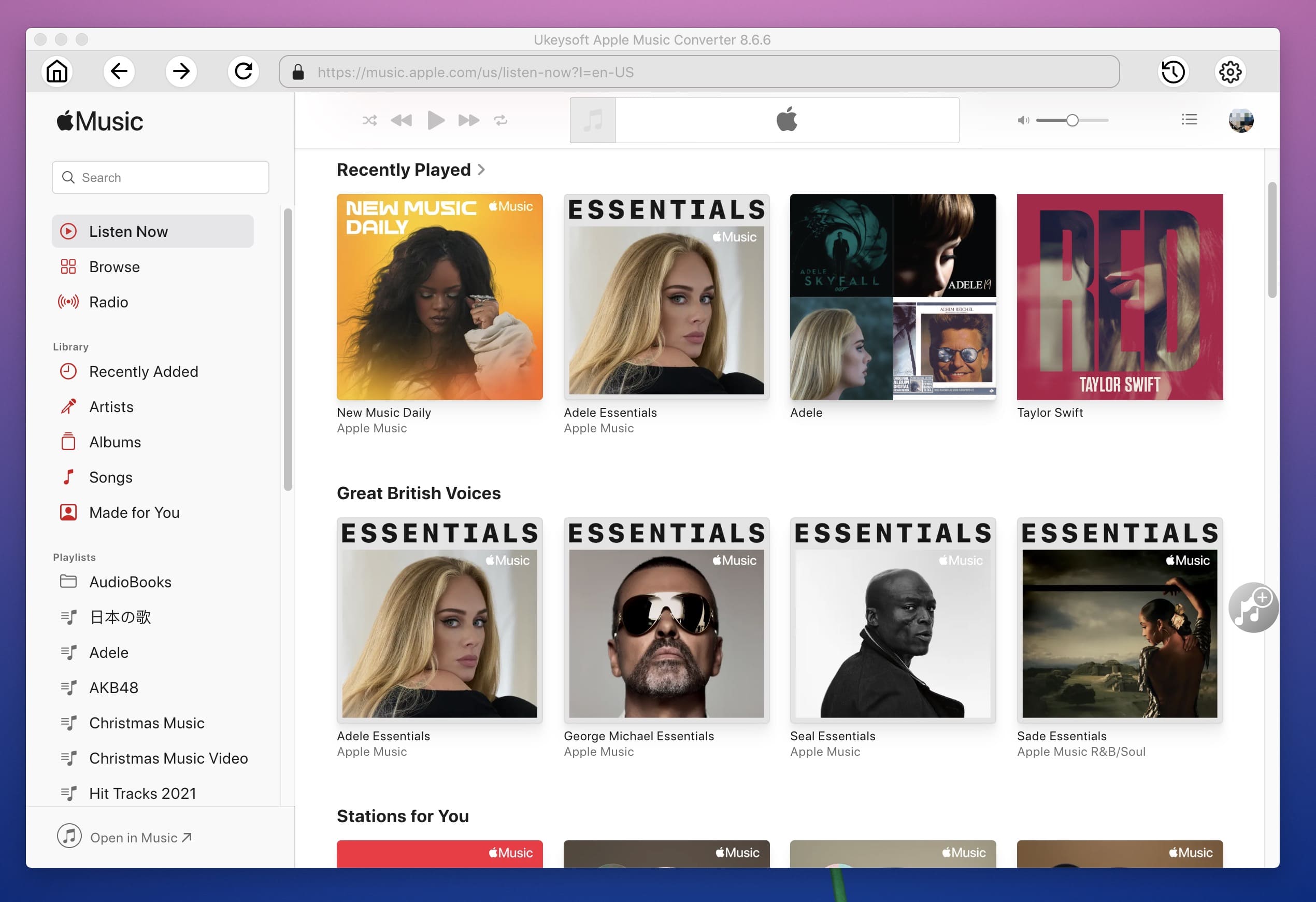
Nice article
ReplyDeletehttps://onlineconvertfree.com/convert-format/m4a-to-mp3/